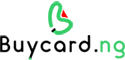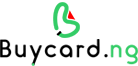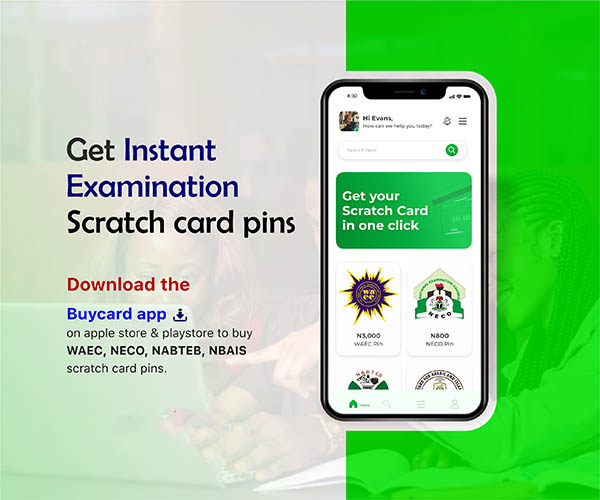JAMB O'Level Result Screenshot
₦500
JAMB O'Level Result Screenshot Overview
Checking and validating uploaded O'Level results on JAMB Central Admission Processing System (CAPS) is very important in the admission process of a prospective candidate.
With this service candidates can request for a preview of their O'Level results already uploaded on JAMB CAPS
How It Works
Follow the steps below to use this service:
- Select
"JAMB O'Level Result Screenshot" under JAMB Services section from our
website homepage, select number of candidates and Click the
"Proceed" button to make payment for this service
- Upon successful payment, select a record on the list of JAMB Services orders and click the "Submit Entry" button.
- Enter candidate's Full name, JAMB registration number, JAMB year and submit form
- Wait for entry to be processed, usually within 15 minutes but could take longer depending on the number of jobs on queue
- Once submission is processed, you will receive a confirmation email
- You can then download and preview screenshot of uploaded O'Level result
Our Partners