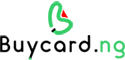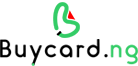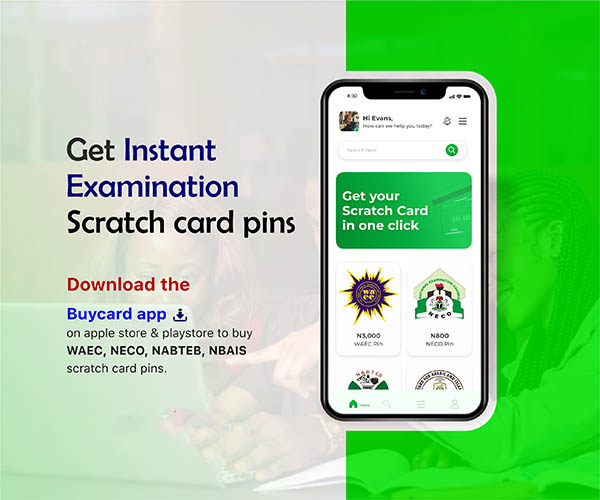NECO e-Verification
₦5,800
Buy NECO e-Verify Token Online
NECO e-Verification Overview
The NECO e-Verify platform is a secure, online result verification and confirmation solution designed by the National Examination Council (NECO) to facilitate the authentication of NECO examination results.
This innovative system enables individuals, candidates, organizations, universities, and other tertiary institutions of learning, both within Nigeria and internationally, to conveniently verify and confirm the results of candidates in real-time, from any location, and at any time, thereby promoting transparency, accountability, and efficiency in the verification process.
How It Works
Kindly follow the instructions below after purchasing NECO e-Verify Token from our website.
Student Result Verification
- Visit everify.neco.gov.ng and create account or login if you already have an account
- Click the "Verify Payment Token" button on the dashboard
- Enter Token/RRR, Phone Number and Email received from BuyCardNG and click the "Verify Payment" button
- Once validated, click the "Submit Application" button and fill the corresponding form and click "Validate"
- The verified result will be sent to your email and will also be available for download in PDF format
Admission Processing
- Visit everify.neco.gov.ng and create account or login if you already have an account
- Click the "Verify Payment Token" button on the dashboard
- Enter Token/RRR, Phone Number and Email received from BuyCardNG and click the "Verify Payment" button
- Once validated, use the Token received from BuyCardNG and Pay Ref on NECO e-Verify Portal as Serial No. to process your admission on the institution portal
NOTE: Do not click the "Submit Application" button on NECO e-Verify Portal id you'e purchasing NECO e-Verify token for admission processing.
Frequently Asked Questions
How do I purchase a NECO e-Verification token?
Visit www.buycard.ng/neco/e-verify-token to purchase token
What information do I need to verify a NECO result?
You will need the candidate’s examination number, examination year, examination type (June/July or Nov/Dec), and a verification token to verify NECO result
How many results can I verify with one token?
One token allows you to verify one NECO result. If you need to verify multiple results, you will need to purchase additional tokens
Can I verify NECO results without a token?
No, a verification token is required to access and verify NECO results on the e-Verify Portal
Is there a limit to the number of times I can use the token?
Yes, each token can be used only once to verify a single NECO result. After using the token, you will need to purchase a new one for any additional verifications
What should I do if the result I’m trying to verify doesn’t match the candidate’s provided details?
If the result does not match the details provided by the candidate, it may indicate a potential issue with the result’s authenticity. In such cases, it is advisable to contact NECO directly for further investigation
Our Partners