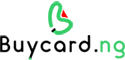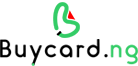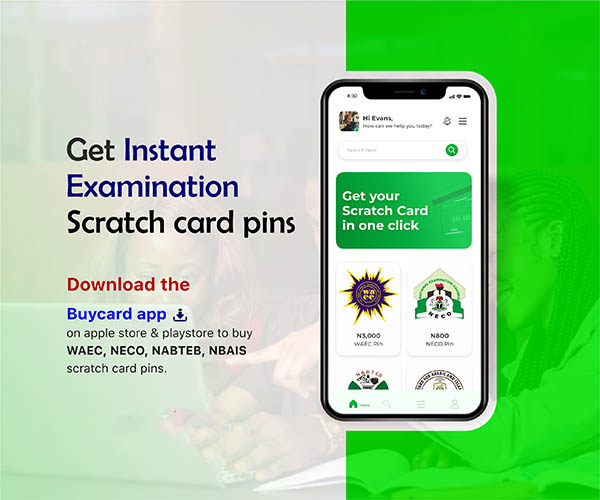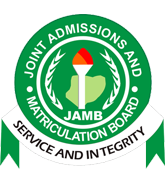
JAMB O'Level Upload
₦500
JAMB O'Level Upload Overview
It is mandatory for prospective candidates to upload their O'level results (WAEC, NECO, NABTEB, or equivalent) to the JAMB portal. This can be done during JAMB registration or post JAMB examination. Without this, admission through JAMB CAPS isn't possible.
This service allows candidates to submit their O'Level results for uploading on the JAMB Central Admission Processing System (CAPS)
How It Works
Follow the steps below to use this service:
- Select
"JAMB O'Level Upload" under JAMB Services section from our
website homepage, select number of candidates and Click the
"Proceed" button to make payment for this service
- Upon successful payment, select a record on the list of JAMB Services orders and click the "Submit Entry" button.
- Fill the form with candidate details, upload O'Level Result and submit form
- Wait for entry to be processed, usually within 15 minutes but could take longer depending on the number of jobs on queue
- Once submission is processed, you will receive a confirmation email
- You can then download screenshot of processed job
When Can You Upload Your O’Level Results
There are two primary windows during which candidates can upload their O’level results:
- During JAMB Registration: At this stage, students already in possession of their WAEC or NECO results can promptly upload them onto the JAMB portal.
- Post JAMB Examinations: For those who have recently sat for WAEC/NECO/NABTEB exams, the results need to be uploaded as soon as they are officially released.
How To Confirm If Your O’Level Results Have Been Successfully Uploaded
Make sure you confirm that the results have been successfully uploaded on JAMB CAPS to avoid issues. Here is what to do:
- Visit your JAMB profile at https://efacility.jamb.gov.ng
- Click on "Check Admission Status"
- Click on "Access my CAPS"
- To verify if your O’Level results have been uploaded, select "My O’level result"
- In your admission profile, you should see a section showing the subjects and grades you have uploaded. If the upload was successful, your grades will be displayed. If the results haven’t been successfully uploaded, it will show as waiting results. (You may see AR)
Frequently Asked Questions
Why do I need to upload my O’level results on the JAMB portal?
Uploading your O’level results is necessary to verify your qualifications and process your admission.
What documents do I need for the upload?
A clear copy of your O’level results (WAEC, NECO, or NABTEB) and your JAMB registration number.
What happens if I don’t upload my results?
Your admission will not be processed, even if you meet the cut-off mark and pass the Post UTME.
Can I upload my results if I already submitted them during registration?
Yes, you should re-upload them to avoid issues, especially if your results were not available at registration.
How can I confirm that my results have been uploaded successfully?
Log in to the JAMB CAPS portal to check your admission status and see if your results have been uploaded.
What if there is an error in the uploaded result?
If you notice any errors in the uploaded result, click on the "Query Entry" button on of processed order on the JAMB Services orders page and enter a detailed description of the error noticed. It’s important to address any mistakes promptly to avoid complications with your admission.
How often should I check for updates on my admission status?
Regularly check your admission status on the JAMB CAPS portal after uploading your O'Level result. Frequent checks will help you stay informed about any updates or required actions for your admission process.
Our Partners