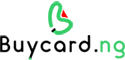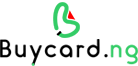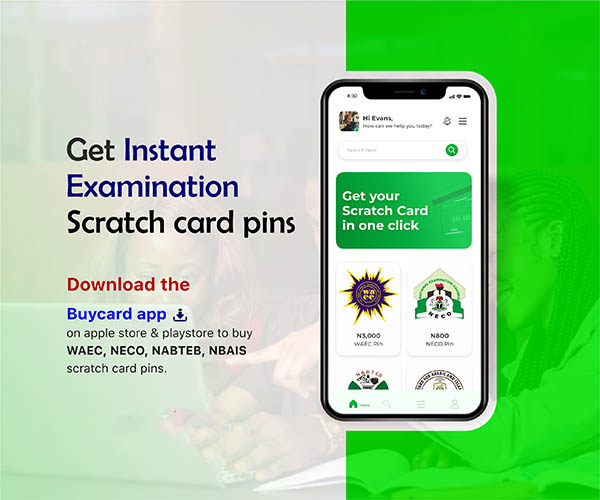JAMB e-PIN (Direct Entry)
₦5,700
How To Register for 2026/2027 JAMB Direct Entry Examination
The Joint Admission and Matriculations Board has commenced the 2026/2027 Direct Entry registration process for all interested candidates across the nation.
Follow the steps below to register for JAMB Direct Entry Examination:
- Create your JAMB profile by sending your NIN to 55019 or 66019 as a text message. Write 'NIN' then space and add your 11-digit NIN number and send to 55019 or 66019. NOTE: There should be space between the word NIN and your 11-digit NIN. e.g NIN 00123456789.
- After sending a message to 55019 or 66019, you will receive: 10-digit profile code and your registered name with NIMC. e.g "Dear Fabian Thomas, Your Profile code: 172081003 and NIN 44617822814. Visit www.jamb.gov.ng, Quick Links, then IBASS for eBrochure. Buy UTME pin with Mock N7,700, without Mock N6,700 and DE pin N6,200". NOTE: The cell phone number used for sending NIN to 55019 or 66019 is automatically tied to the candidate’s name supplied by NIMC and will be used in all communications related to his/her Application/Examination.
- Visit www.buycard.ng and Click the Sign Up link if you are a new user or login as an existing user or simply Sign In With Google
- Select
"JAMB e-PIN (UTME With Mock)" under JAMB Services section from our
website homepage, select quantity you want to purchase and Click the
"Proceed" button to make payment
- Visit the "My Orders" page and select JAMB Services, click on a record and Enter Candidate('s) Full Name (exactly as seen on the text message received from JAMB), Profile Code and Click the "Submit Entry" Button
- Once your order is processed, you will find your e-PIN on "My Orders" page from the MENU of the website, e-PIN is also sent to your registered email on our website
- If any error was detected while processing your order, you will be sent an email, you can then go back to the "My Orders" page to update your entry
Documents Required For 2026 JAMB Direct Entry Examination
All candidates interested in applying for Direct Entry (DE) admission into tertiary institutions should have the following documents on ground to complete the application process:
- JAMB Admission Letter: As a Direct Entry applicant, you must present your JAMB (Joint Admissions and Matriculation Board) admission letter. This letter serves as proof of your admission into a previous institution. It is a crucial document that showcases your academic progression and eligibility for Direct Entry. Ensure that you have a copy of this letter, as it will be required during the application process.
- NCE/Diploma/IJMB Result: Candidates applying through Direct Entry are expected to possess a recognized qualification such as NCE (Nigeria Certificate in Education), Diploma, or IJMB (Interim Joint Matriculation Board) result. These qualifications demonstrate your academic proficiency and readiness to pursue higher education through the Direct Entry route. Make sure you have your original result or a verified copy to include in your application.
- SSCE Result: Your Senior Secondary Certificate Examination (SSCE) result is another vital document required for Direct Entry application. This includes certificates such as WAEC (West African Examinations Council), NECO (National Examinations Council), or any other recognized SSCE examination. Your SSCE result showcases your academic performance at the secondary school level and is an essential criterion for admission consideration.
- National Identification Number (NIN): In compliance with the JAMB's directive, it is mandatory for all Direct Entry applicants to possess a National Identification Number (NIN). The NIN is a unique identification number issued by the National Identity Management Commission (NIMC). Ensure that you have obtained your NIN prior to the application process, as it will be required for profile creation and verification purposes.
Frequently Asked Questions
What is JAMB Profile Code?
The JAMB Profile Code is a unique identifier necessary for UTME and Direct Entry registrations. It’s the first step in your journey towards sitting for the JAMB exams. This code links your personal information to your JAMB records, ensuring a streamlined and personalized examination process.
How Can I Retrieve A Lost Profile Code?
Send [RESEND] to 55019 or 66019 as a text message from the same cell phone number you registered with. The Profile Code would then be retrieved and delivered to your registered cell phone number. If your e-PIN is not received or lost, send [UTMEPIN] or [DEPIN] to 55019 or 66019 for UTME or DE respectively from the registered cell phone number. The e-PIN would then be retrieved and delivered to the candidate’s registered cell phone number.
I Lost my e-PIN, How Can I Retrieve It?
In the event of losing your ePin after payment, send UTMEPIN (for UTME candidates) or DEPIN (for Direct Entry candidates) to 55019 or 66019. Your e-PIN will be retrieved and sent to your registered number.
How Can I Resetting Forgotten Profile Password?
To reset a lost or forgotten profile password, send "password [space] email address" to 55019 or 66019 from the mobile number registered with your profile.
I Have Purchased My e-PIN, How Can I Complete My JAMB Registration?
After successfully obtaining your e-PIN, proceed to any JAMB accredited CBT centres to complete your registration.
I Got A "Non-Response or Failure" Response After Sending NIN SMS to 55019 or 66019
Kindly use a different phone to resend the SMS with your SIM card.
I Got A "Phone Number Already Used by Another JAMB Candidate" Response After Sending NIN SMS to 55019 or 66019
Obtain and use a new phone line that hasn’t been previously utilized for JAMB.
I Got An "Insufficient Balance for Profile Code SMS" Response After Sending NIN SMS to 55019 or 66019
Ensure your phone has a minimum airtime balance of N50, necessary for generating the profile code.
I Got A "NIN Record Not Found" Response After Sending NIN SMS to 55019 or 66019
Double-check the accuracy of the NIN sent or visit a NIN center for verification.
I Got An "Inaccurate Date of Birth in NIN Records" Response After Sending NIN SMS to 55019 or 66019
Kindly Rectify your birth date at the NIMC, with an associated cost of around N15,000.
I Got An "Invalid Characters Detected in SMS" Response After Sending NIN SMS to 55019 or 66019
Use the correct SMS format: NIN [Your 11-digit NIN] sent to 55019 or 66019. Avoid punctuation like commas, periods, etc.
I Got A "Missing Surname or First Name in NIN Details" Response After Sending NIN SMS to 55019 or 66019
Wait a few days before trying again or visit a NIN center.
I Got An "Issue with NIN Passport" Response After Sending NIN SMS to 55019 or 66019
Allow some time to pass, then reattempt.
I Got A "NIN Unrecognized, Advised to Contact NIMC" Response After Sending NIN SMS to 55019 or 66019
Candidate should immediately visit a NIMC Centre for NIN verification.
I Got A "Profile Code Already Linked to Another Number" Response After Sending NIN SMS to 55019 or 66019
For past JAMB registrants, resend the profile code by SMS ‘RESEND’ to 55019 or 66019 using the initial phone number.
I Got An "Inability to Verify NIN" Response After Sending NIN SMS to 55019 or 66019
Ensure your NIN is linked with the phone number used for messaging or contact your network provider.
I Got A "Network Error Code 540" Response After Sending NIN SMS to 55019 or 66019
This is a temporary network issue; attempt again later.
How Long is the e-PIN Valid?
The e-PIN is valid as long as the registration window for the UTME is open. Check the official JAMB website for specific dates.
Can I Use One e-PIN For Multiple Registrations?
No, each e-PIN is valid for a single registration only. If you intend to register for multiple candidates, you must purchase separate e-PINs for each one.
Our Partners